TikTok视频草稿箱如何使用?
Posted by www.jiazao888.com in blog/detail
相信很多朋友跟小生一样有一个这样的问题,我每天给账号更新一个视频,但是上传又很麻烦,如果我出门有事情,视频素材还在电脑里面没有及时导入手机就没有办法及时更新视频内容,其实TIKTOK很早就有草稿箱这个功能很多朋友不知道怎么使用,小生自己会提前把一周的视频素材全部存在草稿箱里面,发布也非常的方便!今天小生就教大家怎么使用这个小功能,提高你的工作效率!
I believe many friends have the same problem as Xiaosheng. I update a video to my account every day, but it's very troublesome to upload it. If I have something to do when I go out, and the video material is still in my computer, and I don't import it into my mobile phone in time, I can't update the video content in time. In fact, tiktok has a draft box function for a long time, and many friends don't know how to use it, Xiaosheng will save all the video materials of one week in advance in the draft box, which is also very convenient to release! Today Xiaosheng will teach you how to use this small function to improve your work efficiency!
1:点击“+”图标制作视频。
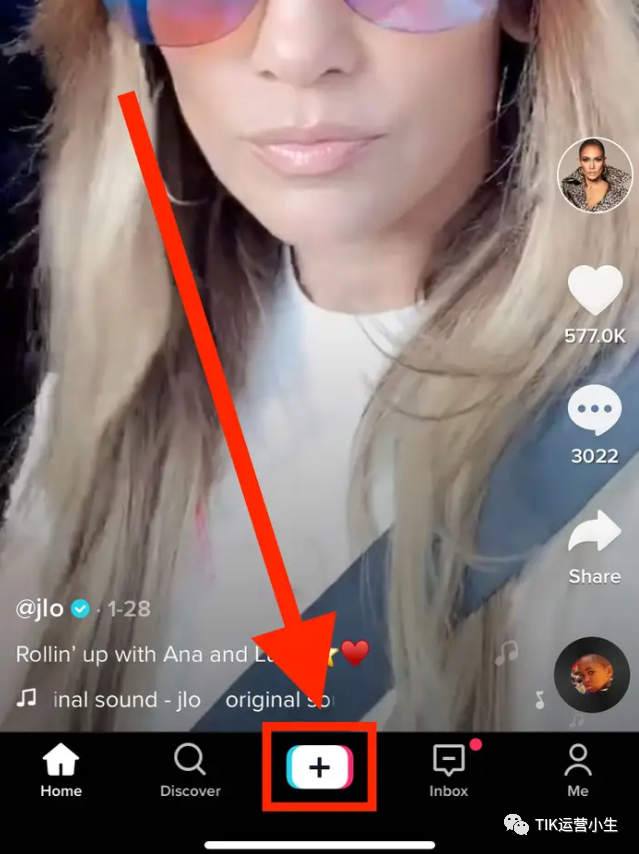
2:点击“草稿”,您的视频将自动保存为草稿。在屏幕的左下角“发布”旁边找到“草稿”。
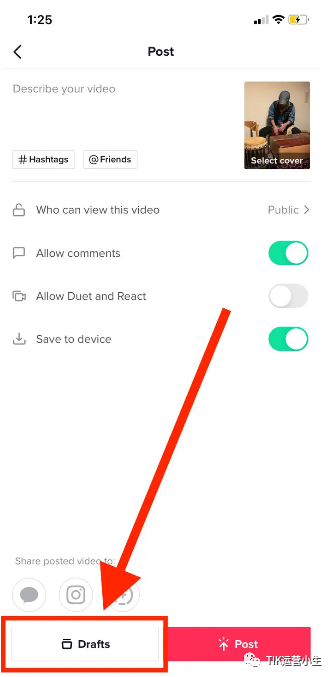
3:然后点击我们的账号主页就会看见有多出来一个草稿箱的位置:
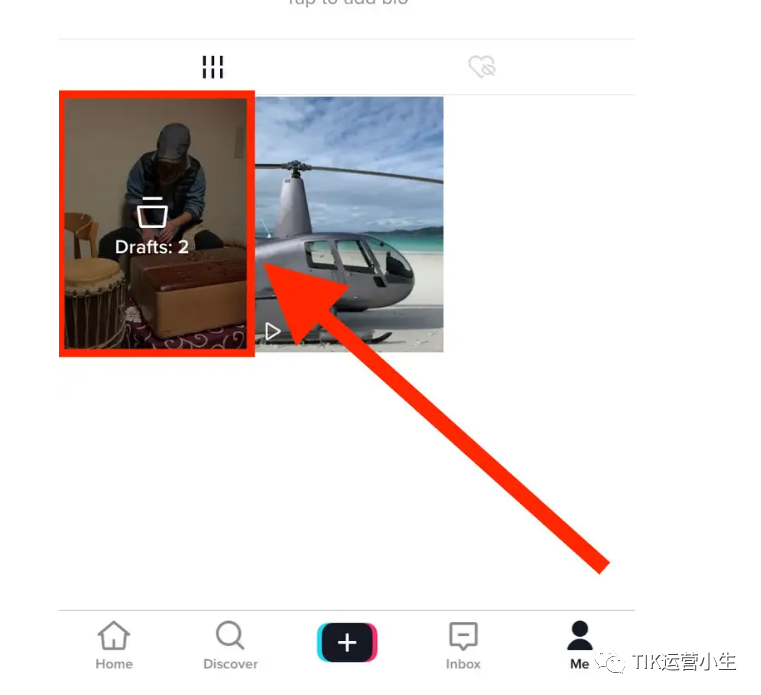
这里我们可以对视频的标题进行一些简单的修改,删除,发布视频都是没有问题的,是不是很方便你把一周的视频全部放草稿箱里面想发布直接发布就可以了!